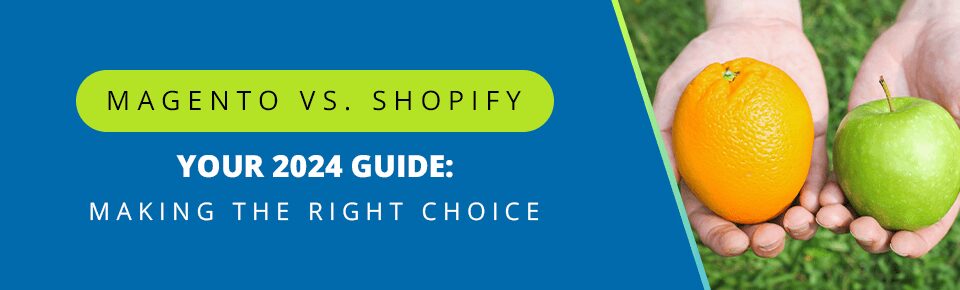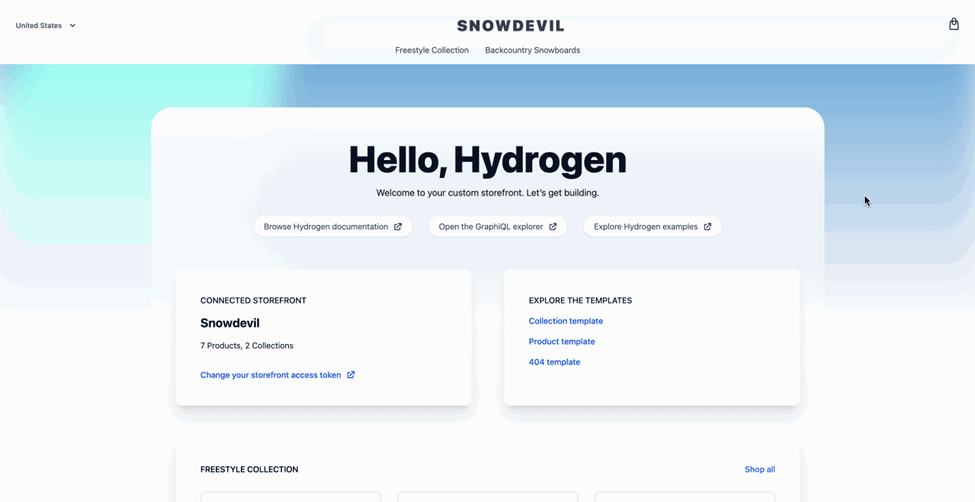
Shopify’s existing set of features are fantastic for businesses that are just setting up shop and need to get off the ground quickly. The challenges arise when you’re looking to differentiate yourself from the competition with a unique storefront. Thankfully, the future of online stores is here, and you’re going to need the Shopify Hydrogen framework to make the most of it.
Table of Contents
Headless Ecommerce with Shopify Hydrogen
Consumer behavior and preferences are evolving at a speed that’s hard to keep pace with, resulting in a long line of ecommerce practices that have now become commonplace. From mobile shopping to voice search, the latest term to join this group is ‘headless ecommerce’ – and it’s not one that any growth-oriented business can afford to ignore.
Headless ecommerce platforms received $1.6 billion in funding in 2020-2021 alone. This advancement in ecommerce helps businesses stay on track in a changing market with a unique architecture that decouples the store’s frontend layer from the backend. This way, core aesthetic elements like text styles, images, and buttons can be independently customized without affecting your store’s pricing and checkout infrastructure.
Hydrogen is a React-based framework for Shopify that gives business owners the power to succeed with ready-to-use components for headless ecommerce.
Here’s Why It’s Worth It
Stand Out
Shopify’s existing options for customization via presets and store themes are already pretty great, but with the increasing number of storefronts, you’re eventually going to have to find a way to stand out from the crowd.
Users are 40% more likely to spend more on a personalized shopping experience, and Shopify Hydrogen offers you the tools to do just that. Separating the frontend and backend of your store presents a unique opportunity to increase web traffic and revenue.
It sounds neat, but how does the Hydrogen framework for Shopify work in practice? Say you’ve got an exciting new design for your storefront that you’d like to deploy with Hydrogen. Once you’re all set up, you’ll be able to deploy your new Shopify design as a Hydrogen app without having to worry about serious bugs breaking the backend.
Be Bug-Free
Store-breaking bugs are the bane of any business that’s trying to scale up. Your exciting new product could be bringing in thousands of new potential customers, only for an internal error to bring all that momentum to a sudden stop.
Shopify Hydrogen sidesteps this problem with an intuitive approach to backend and frontend communication. Both sides communicate using functions known as ‘Hooks’ and APIs. This ensures that changes on the frontend mesh seamlessly with your store infrastructure, and lessens the chances of a serious error cropping up after an update.
Faster Performance
The Hydrogen framework significantly improves your Shopify store’s performance. This is in part due to the framework’s support for features like server-side rendering (SSR). Store pages tend to use client-side rendering, which can frequently run into delays when rendering larger bytes.
SSR, on the other hand, can run multiple processes together. This speeds up page load times for your users, reducing the chances of a potential customer clicking away from the page. The fact that Hydrogen also uses minimal amounts of JavaScript also helps improve performance by minimizing bandwidth requirements.
Getting Started With Hydrogen
Create an App
To make the most of the Hydrogen framework, we’ll need a Shopify Storefront access token. This token is what will allow us to create our first Hydrogen app. Make sure you’ve got a free Shopify Partners account before starting, as you’ll need one to gain access to your token.
Shopify Hydrogen supports multiple different platforms for installation. To create your app locally, navigate to your desired directory and run the following command.
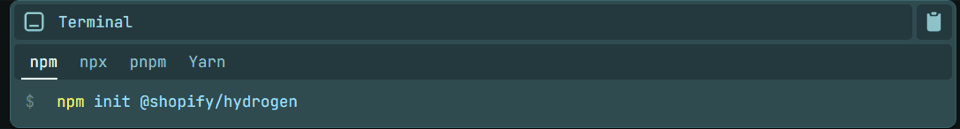
Hydrogen supports npm, npx, and yarn, so you’ll be able to create an app using any of these platforms depending on what device you’re developing on. For an even easier time working with Hydrogen, consider using one of the many templates available online. These templates will scaffold your new storefront with a preset theme, saving you the hassle of having to come up with one.
You don’t have to be an expert Shopify developer to use the Hydrogen framework. All it takes to create a Hydrogen app and install the necessary dependencies is a single line of code! You’ll now be prompted to enter a name for your new storefront before proceeding to the next step.
Connect Your Store
You’re all set to begin customizing your storefront! Access your development environment at localhost:3000 and navigate to shopify.config.js. We’ll be entering our Shopify Storefront access token here in the ‘storefrontToken’ field. Doing this successfully will give your demo Hydrogen app access to your Shopify store information.
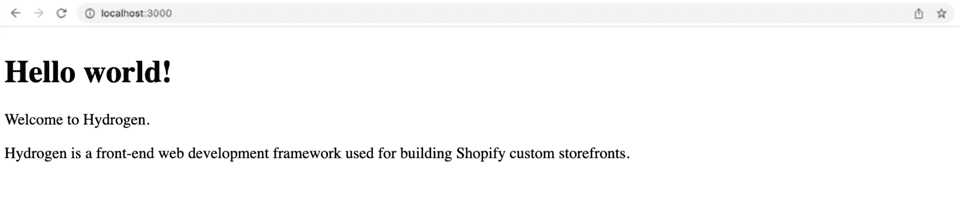
Add Styling
The Hydrogen framework has a very simple file structure, which makes customizing your Shopify store easier than you might think. Head to the index.server.jsc component in the src folder to customize your homepage. If you opted for a template, you’ll find a few lines of code already written for you. Feel free to add or remove the text here as you see fit. Don’t worry if the page looks somewhat plain here, as we’ll be adding styling options in the next step.
Once you’re satisfied with the text, it’s time to make it look good! Part of Hydrogen’s utility for Shopify customization comes from its support for Tailwind CSS. Tailwind is a framework that provides developers with multiple customization options. Install Tailwind and connect it to your demo template to get started with styling.
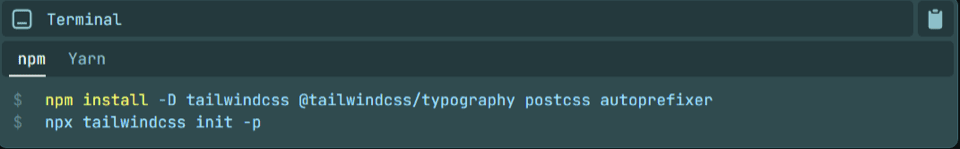
You’ll have to restart your development server after adding paths to your template and installing directives for the changes to take effect. Once you’re ready, you’ll be able to head back to the index.server.jsc page and add classes to your <h1> and <p> tags to customize them. Choose a font you’re comfortable with and hit save to look at the changes!
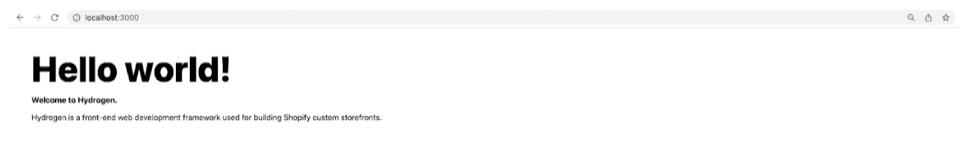
Fetch Store Data
Templates are great for experimenting and figuring out how an app works, but what about importing your existing store data? Shopify makes this process easy for the Hydrogen framework with the Storefront API. You’ll be able to use a query to quickly retrieve crucial data like product collections and your store’s name, instead of having to rebuild it from the ground up.
Use the useShopQuery command to pull store data. The Layout component of Storefront API will then render your shop name from the retrieved data.
You’re all set! Once you’ve created an app, set up your directories, and retrieved your storefront data you’ll be free to create and customize product collections as you see fit. There’s plenty of room to grow and experiment with Shopify Hydrogen, so head over to the documentation for more ideas and sample code for a smooth development experience.
Making the Most of Hydrogen
At the end of the day, Hydrogen is a tool, and how well you can wield it will determine your store’s performance. We’ve prepared a list of useful tips to help you get the most out of the Shopify Hydrogen framework.
Let Analytics Guide You
With Shopify’s ever-improving support for Google Analytics 4, you can now make decision decisions based on concrete user behavior data. Set up GA4 for Shopify and let the data be your guide. If a certain page isn’t performing too well in terms of user engagement, you’ll know what to focus your resources on.
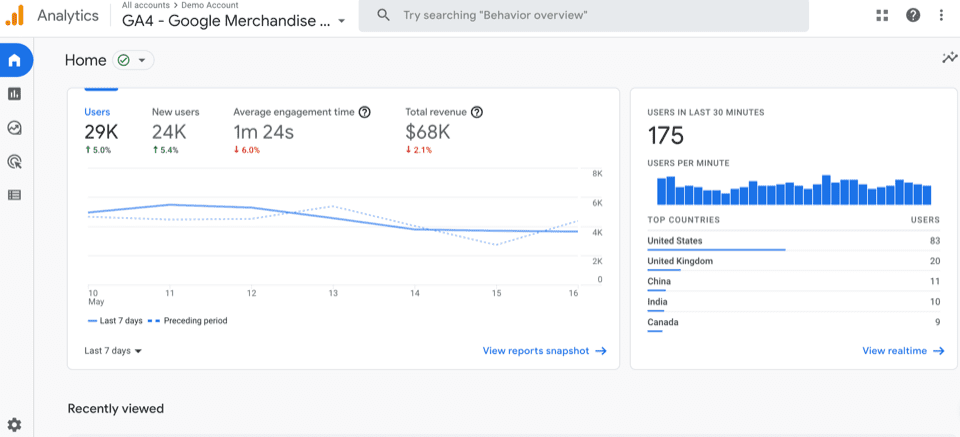
Streamline the Buyer’s Journey
Shopify Hydrogen offers business owners a unique opportunity to understand their buyer’s journey with analytics, and then refine it with a streamlined storefront that facilitates conversions.
One of the most efficient ways to understand the buyer’s journey is with ecommerce metrics. Key metrics like customer retention rate (CRR) measure the percentage of customers that a business keeps over time, usually through return purchases. A decline in CRR could indicate that your current storefront isn’t doing enough to satisfy your customers.
So what do you do? A lasting solution could be to use the Hydrogen framework to revamp your Shopify product pages. Guide your visitors through their purchase with stylized ‘Buy Now’ buttons and enticing page elements such as highlighted reviews. Shopify Hydrogen is a unique opportunity to boost your metrics and maintain customer loyalty with an appealing storefront that they won’t forget.
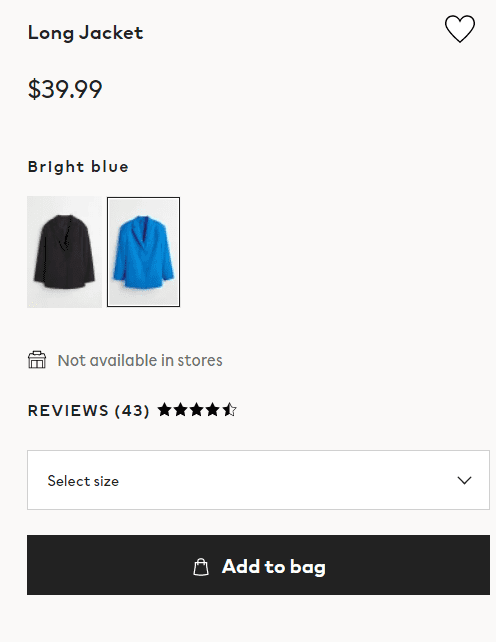
Best Practices With Shopify Hydrogen
UX-Focused Design
The ultimate goal of your new storefront should be to refine the user journey. Prioritize font styles and colors that enhance visibility and are easily perceivable – this principle also applies to other elements of your storefront, such as the navigation bar.
The Shopify Hydrogen framework also promotes UX-focused design with in-built accessibility features. This includes support for zooming gestures, alt-text, and closed captions for media elements rendered using the Video component.
Enhance Website Performance
Having been modeled after React components and with support for SSR, Shopify Hydrogen already offers impressive performance. That said, there are still a few tweaks we can make to ensure an even smoother experience. Keep in mind that a well-designed storefront can improve your chances of a conversion by up to 200%.
Prioritize Shared Components
A key question that developers often have to answer while working with Hydrogen is: ‘Where should my components be rendered?’ You’ll have to choose between creating client components, server components, and shared components. Generally speaking, there will rarely be cases that exclusively call for client rendering, and most of your components should be server components as these can be rendered faster without taking away any functionality.
Faster Fetching
Shopify recommends Oxygen, their first-party deployment platform for developers that are working with the Hydrogen framework. Deploying your Shopify Hydrogen framework through Oxygen will give you access to incredibly useful features like data caching which can speed up data fetch requests.
On the other hand, you’ll want to make sure you’re not overfetching data. This happens when the Storefront API is overburdened by too many requests. If this occurs, it could slow down your storefront and significantly impact page render times for users.
What Can’t Shopify Hydrogen Do?
With all the buzz around Hydrogen, it’s easy to forget that it’s still in active development. Knowing what you can’t do with Hydrogen will help you create a better plan for your storefront.
Exclusive to Shopify Web
Currently, the Hydrogen framework only supports development for Shopify web stores. This means that you won’t be able to create personalized storefronts for other platforms such as mobiles and smart TVs.
Lack of Preview
Preview functionality allows developers to view the changes they’re making to the storefront in real time. Hydrogen does not support previews as of now, which could make it tough for other team members to view proposed changes, particularly if they’re not well-versed with the code involved.
Go Headless With Hydrogen
Shopify Hydrogen is one of the best avenues for businesses to get into headless ecommerce. Create a customized shopping experience molded around your unique brand identity and build a lasting relationship with your customers. Follow Coalition Technologies to learn more about boosting your business with headless ecommerce.